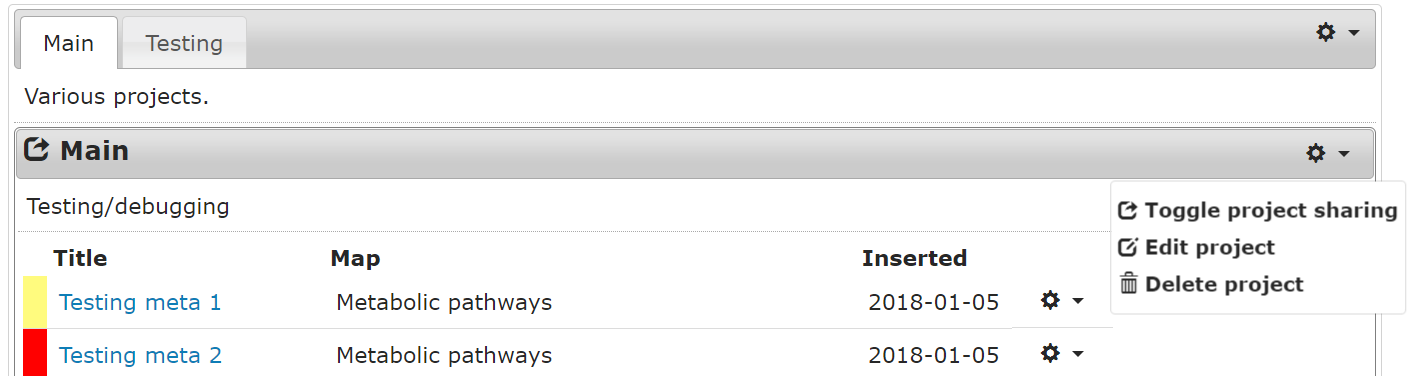Access iPath shared projects
Use this form to access the shared projects of any iPath user. Type their login ID into the field below and click 'Display shared projects'. You can restore the element selections from these projects, but you cannot modify them in any way.
How to share your own data in iPath?
Any element selection in your account can be shared through a special URL, which can be accessed through the selection options popup.
Alternatively, you can share complete projects. Use the "Toggle project sharing" function in the project options popup to change the shared status. Shared projects will have the sharing icon displayed () in front of their title.
Send your login ID to your collaborators, and they can type it into the box above to see all your shared projects. They will be able to restore the element selections, but not modify or delete them.
Your shared projects can also be accessed through a simple URL: https://pathways.embl.de/shared/loginID